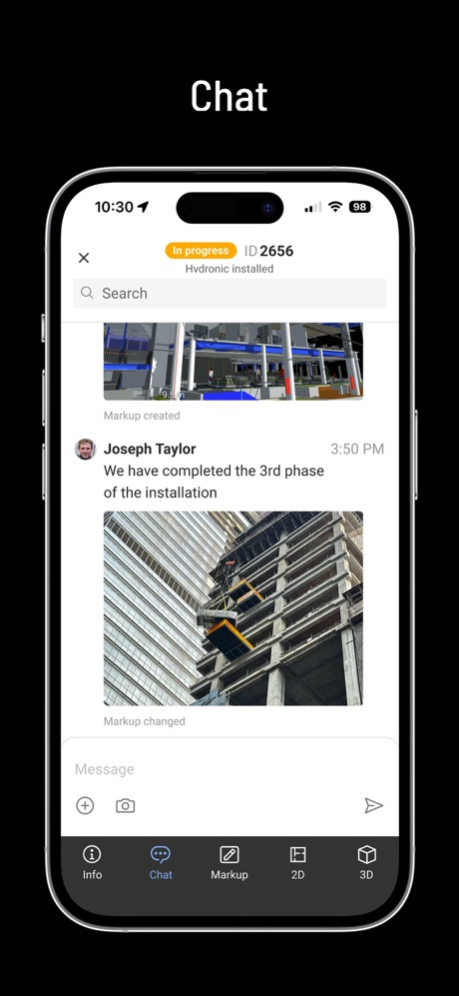Revizto Site 5.14
Continue to app
Free Version
Publisher Description
The fully functional Revizto phone application allows users to easily access, manage, and collaborate on construction and infrastructure projects anytime and anywhere, whether in the office, field, or on the go. Download projects using the "Download for field" feature and work on them without any interruptions, even when offline.
Note: An active Revizto subscription is required to access the Revizto phone app. Once the user has an active subscription, they can sign in to the app on any platform and work with the projects and content created in the desktop Revizto application.
With flexible user rights, teams can collaborate more efficiently and effectively. The app is tailored specifically for the Architecture, Engineering, Construction & Operation/Owners (AECO) industry, ensuring that teams can work together seamlessly and elevate project management to new heights.
KEY FEATURES:
• Explore projects in 3D and 2D
• Issue tracker: create and manage issues and stamps
• Split view 2D | 3D
• View object properties and add/edit custom properties as needed
• Switch between appearance templates
• Utilize 3D and 2D rulers
• Overlay 2D on 3D and create section cuts
• Navigate through 3D levels effortlessly
• Navigation modes: use joystick, orbit view, and more
• View point cloud data
______________________________
Here are some first reactions from customers that have tried the app:
"Revizto's phone app puts the construction site in your pocket, making BIM accessible to everyone in the supply chain, from the CEO to the plumber. With a complete re-engineering, Revizto has realized a BIM vision and dream, bringing it to life now, not in the next 5-10 years. Everyone wins with Revizto!" - Jason Howden, Principal | Digital Innovation Leader, Warren and Mahoney
"Extremely cool, something we have been waiting for a while now and can hopefully allow our field crews to readily adapt to the new age workflow." - Tanner Scholin, BIM Detailer, Murphy
"Revolutionary app that will help push construction into the 21st century. A surprisingly quick way to view models from your phone!" - Jeff Kocinski, Associate/ Project Architect, SCB
"I used the app for 5 minutes and definitely left thinking it would lead to more adoption in the field by our internal project teams as well as the subcontractors. Being able to fly the model with how light/easy it was, while going through issues in both 2D and 3D will definitely help." - Shaun Carollo, VDC Manager, Hoar
Apr 10, 2024
Version 5.14
- AR: introduced a new augmented reality (AR) mode that simplifies the comparison of real-world installations with 3D models to check for discrepancies and allows you to see what is behind walls, floors, or ceilings.
- Issue tracker: added the ability to create custom issue statuses, types, and workflows, providing more options to track the progress of your issues.
- Issue tracker: the statuses of issues linked to Procore RFIs are no longer tied to RFI statuses and can be changed independently.
- Issue tracker: issue attachments will now be saved as a draft comment if you leave the issue without posting the attachments. Draft comments will be cleared upon closing the project.
- Issue tracker: project members’ companies are now visible in the issue tracker.
- QR codes: added support for QR codes generated by the desktop version of Revizto 5.14.
- 3D graphics: improved 3D visuals with updated ambient occlusion algorithm (SSAO).
- 3D graphics: implemented fix to eliminate model flickering (Z-fighting) in cases of surface overlap.
- Minor improvements and bug fixes.
About Revizto Site
Revizto Site is a free app for iOS published in the Office Suites & Tools list of apps, part of Business.
The company that develops Revizto Site is 3DreamTeam Inc.. The latest version released by its developer is 5.14.
To install Revizto Site on your iOS device, just click the green Continue To App button above to start the installation process. The app is listed on our website since 2024-04-10 and was downloaded 0 times. We have already checked if the download link is safe, however for your own protection we recommend that you scan the downloaded app with your antivirus. Your antivirus may detect the Revizto Site as malware if the download link is broken.
How to install Revizto Site on your iOS device:
- Click on the Continue To App button on our website. This will redirect you to the App Store.
- Once the Revizto Site is shown in the iTunes listing of your iOS device, you can start its download and installation. Tap on the GET button to the right of the app to start downloading it.
- If you are not logged-in the iOS appstore app, you'll be prompted for your your Apple ID and/or password.
- After Revizto Site is downloaded, you'll see an INSTALL button to the right. Tap on it to start the actual installation of the iOS app.
- Once installation is finished you can tap on the OPEN button to start it. Its icon will also be added to your device home screen.